You can then select a block or a complete page:
You can then select any element on your page to configure its settings:
When you’re ready, click on the arrow next to the Publish button, and select Save as Template:
Elementor will then ask you to enter a name for your template. This layout will then be saved to your template library.
Step 2: Apply the Template to Your Pages
Once you’ve created and saved your template, you can use it on any page designed in Elementor.
To start, click on Pages → Add New, then select the Edit with Elementor button:
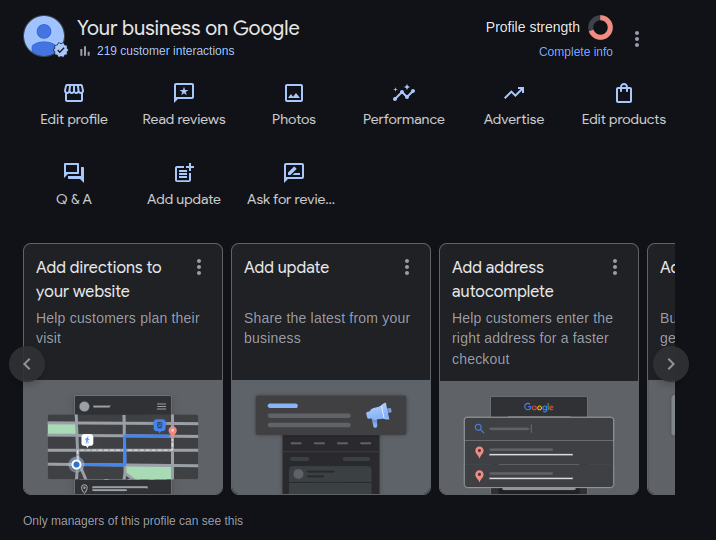
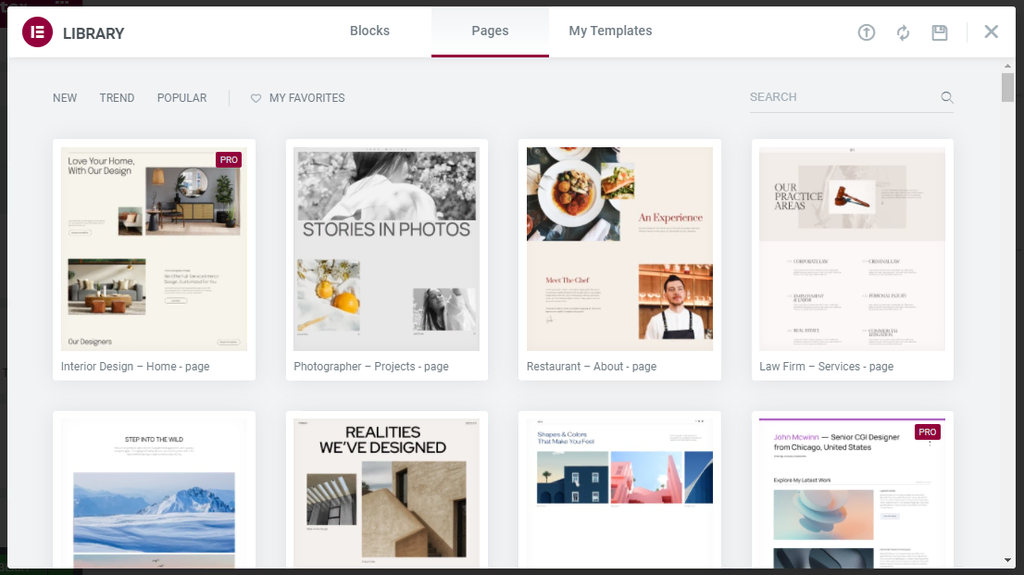

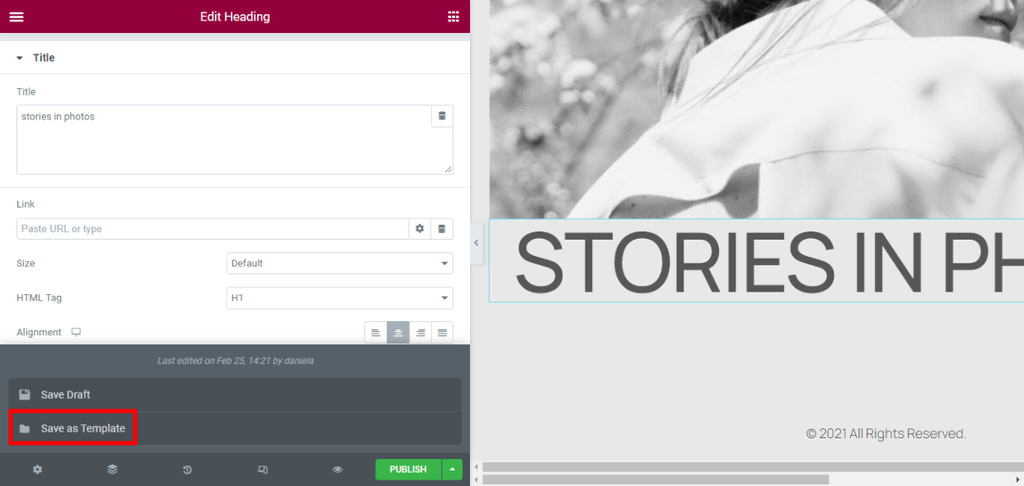
Leave a Reply