You should see your new template in the list. However, if you set this as the template and click on Preview, you’ll get a blank page.
This is because we haven’t added anything to the file yet. We’ll show you how to customize it in the next step.
Step 3: Customize Your Template File
First, you’ll need to copy the existing page template of your theme. To do this, connect to your site via FTP and navigate to your current theme folder. Then, look for a file called page.php and open it in a text editor.
Next, you’ll need to copy the following code within the page.php file:
When you’re done, open your custom page template file and paste that code just below the following line:
<?php /* Template Name: CustomPage */ ?>
Your template file should now look something like this:
You can now edit your custom page template file. For instance, if you want to remove the footer from the template, you can delete the following line:
<?php get_footer(); ?>
You can also add custom PHP code to customize the template to your liking further. When you’re done, save your changes.
Now, if you return to the post or page where you’ve applied the template and click to preview it, you should be able to see your new changes.
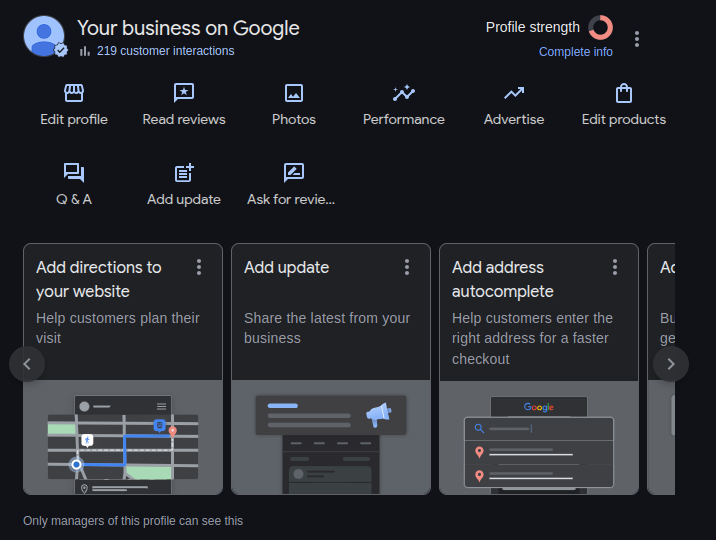
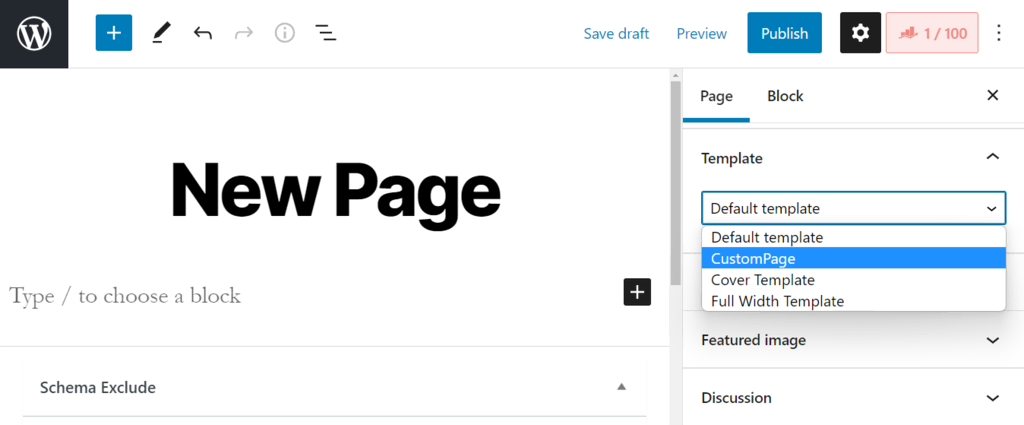
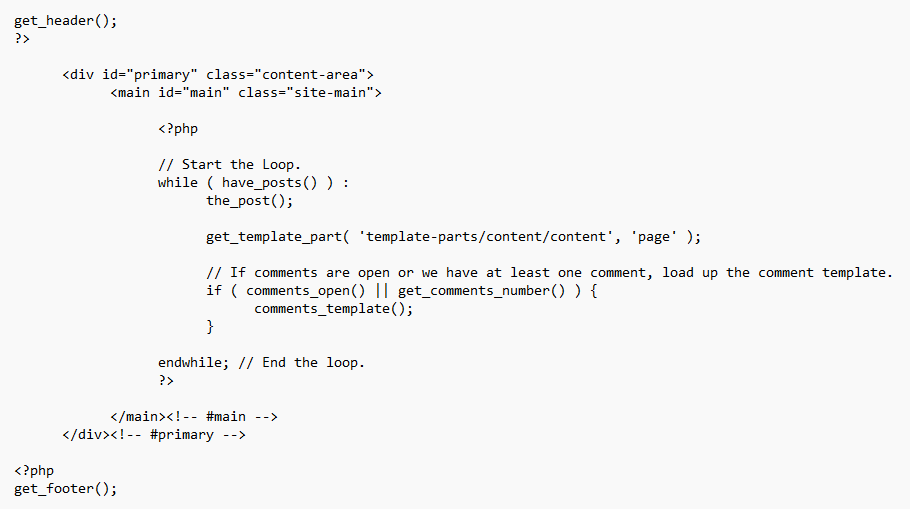
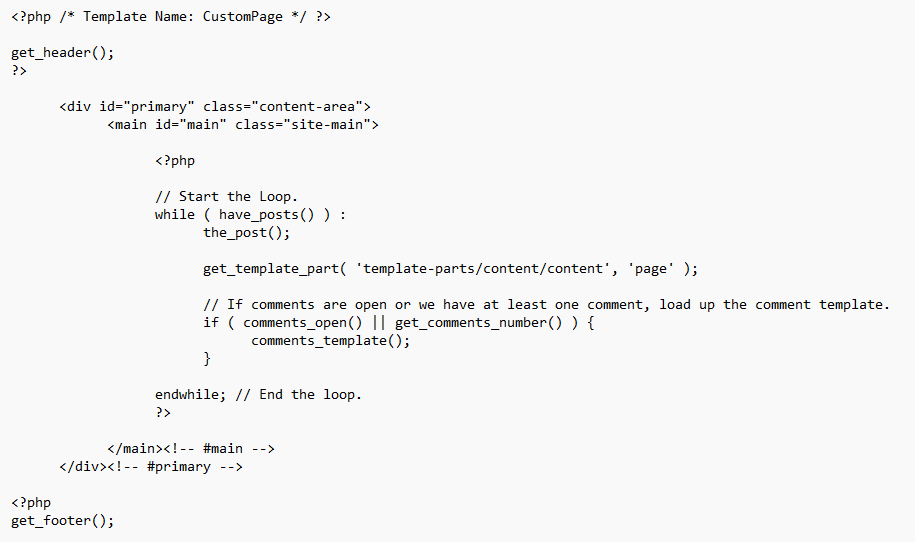

Leave a Reply